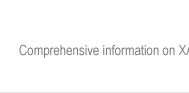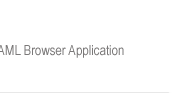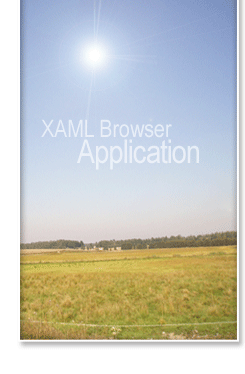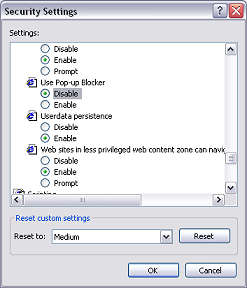| XBAP FAQ
What are the similarities between XBAP and SilverlightTM ?
Both XBAP and SilverlightTM are used for creating Rich Internet Applications.
They are both based on the XAML format and run inside the browser.
What are the differences between XBAP and SilverlightTM ?
XBAP is Windows only and requires .Net 3 Framework to be installed on
your machine. It is used for creating heavyweight .Net applications that take
advantage of the full capabilities of .Net 3 Framework.
SilverlightTM is a small component that is plugged into the browser.
It is cross platform and does not require the installation of .Net 3 Framework.
SilverlightTM supports only a subset of XAML. You may think of SilverlightTM (WPF/E) as
Microsoft's equivalent to Flash Player.
What are the requirements for running a XBAP application ?
For Windows XP/2K
You will need to install the .Net 3 Framework runtime from Microsoft
to run XBAP.
This can be downloaded from Microsoft's website at
.NET
Framework 3.0 Runtime Download
If you are running Vista (Release version), you should be able to run
it without downloading additional components.
How do I run XBAP ?
If the XBAP file resides locally, you can double click on a XBAP
file.
If the XBAP file resides on the internet, you can click on a link
that is pointing to a remote .xbap file.
Click the link here for a
xbap demo
I have installed .Net 3 Framework, but I am getting a "Trust
not granted" error when I click on a xbap application.
You will need to disable the Popup Blocker in Internet Explorer. <
/FONT>
For Internet Explorer 6, this can be done by
-
Going to Tools->Internet Options from the menu
-
Choose the Security Tab and Select the Internet
Zone
-
Click Custom Level
-
Under the Miscellaneous Group, Disable "Use Popup Blocker"
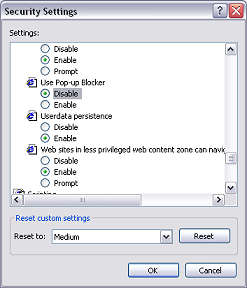
How do I create a xbap application and what are the requirements
?
You need to be running on Win 2K/XP/Vista with Visual
Studio 2005 already installed on your system. You will also need
to download and install the following components
The following link is a tutorial that demonstrates the creation of a
very simple xbap appplication.
Tutorial
Deploying Xbap Application
You can deploy the xbap application by using the Buid>Publish
command of Visual Studio 2005. This allows any site that supports Front Page
extension to host the xbap application. For the xbap to work on browsers, you
have to make sure your server has registered several MIME types.
| MIME Type |
Extension |
| application/manifest
|
.manifest
|
| application/x-ms-xbap
|
.xbap
|
| application/octet-stream |
.deploy
|
| application/x-ms-application |
.application
|
| application/vnd.ms-xpsdocument
|
.xps
|
| application/xaml+xml |
.xaml
|
|